Tips on writing captions & autogenerating them in Willow
Let’s start with the limits:
- Twitter limits caption to 240 characters. That makes around 40-50 words.
- The character limits on LinkedIn (1300), Instagram (2200), and Facebook (63,206) are difficult to hit.
Tips for writing a good caption
- Make it conversational. Write it in the way you would talk. Casual but respectful.
- Ask a question, start a discussion.
- Include a Call to Action.
Want to learn more about writing good captions?
Here’s a guide to writing good captions that people actually take the time to read.
Here's another article about creating a good LinkedIn caption.
Auto-generate a caption in Willow
Every time you schedule an article from News in Willow, the Post Composer allows you to generate a caption automatically.
Just click Generate New until you find something you like, adjust it if you want, and then click Use Caption.
We find it to be a huge time saver but we feel a caption is always better when you write it yourself. :)

Channel split
You can easily alter your caption for the desired channel with our Channel split option on the creator. 
For example, if the caption is too long for Twitter, you can choose the Channel split. The creator will keep the caption but allow you to make changes to it for each individual channel.
Do you need help creating or scheduling a post? Learn more here.