Go beyond the analytics overview we provide and discover how each post is performing on the specific platform.
Jump to:
Why should you check your Facebook metrics?
Where can you find the Facebook metrics?
What information can you find on your Facebook metrics?
Why should you check your Facebook metrics?
Knowing how your posts are performing is very valuable information that you can use in your future social media strategy. In the Willow Analytics you can have an overview of all your connected channels, but we still advise you to take a look at each specific page and company profile.
Where can you find the Facebook metrics?
To see your Facebook Metrics, follow these steps:
- From your News Feed, click on "Pages" on the left side menu
- Go to your page
- Click on "Insights" on the left side menu
What information can you find on your Facebook Metrics?
The Facebook Metrics allows you to have a detailed overview of your page's performance. This includes the page views, page likes, post and story reach, engagement and how many new followers you have.
Page summary
On the left top side, you can personalize the period for the page summary result.
The page summary gives you an overview of the page views, page likes, post and story reach, post engagement and the amount of new followers.
Below are two examples, one for the last 28 days, and the second example is for the last 7 days.
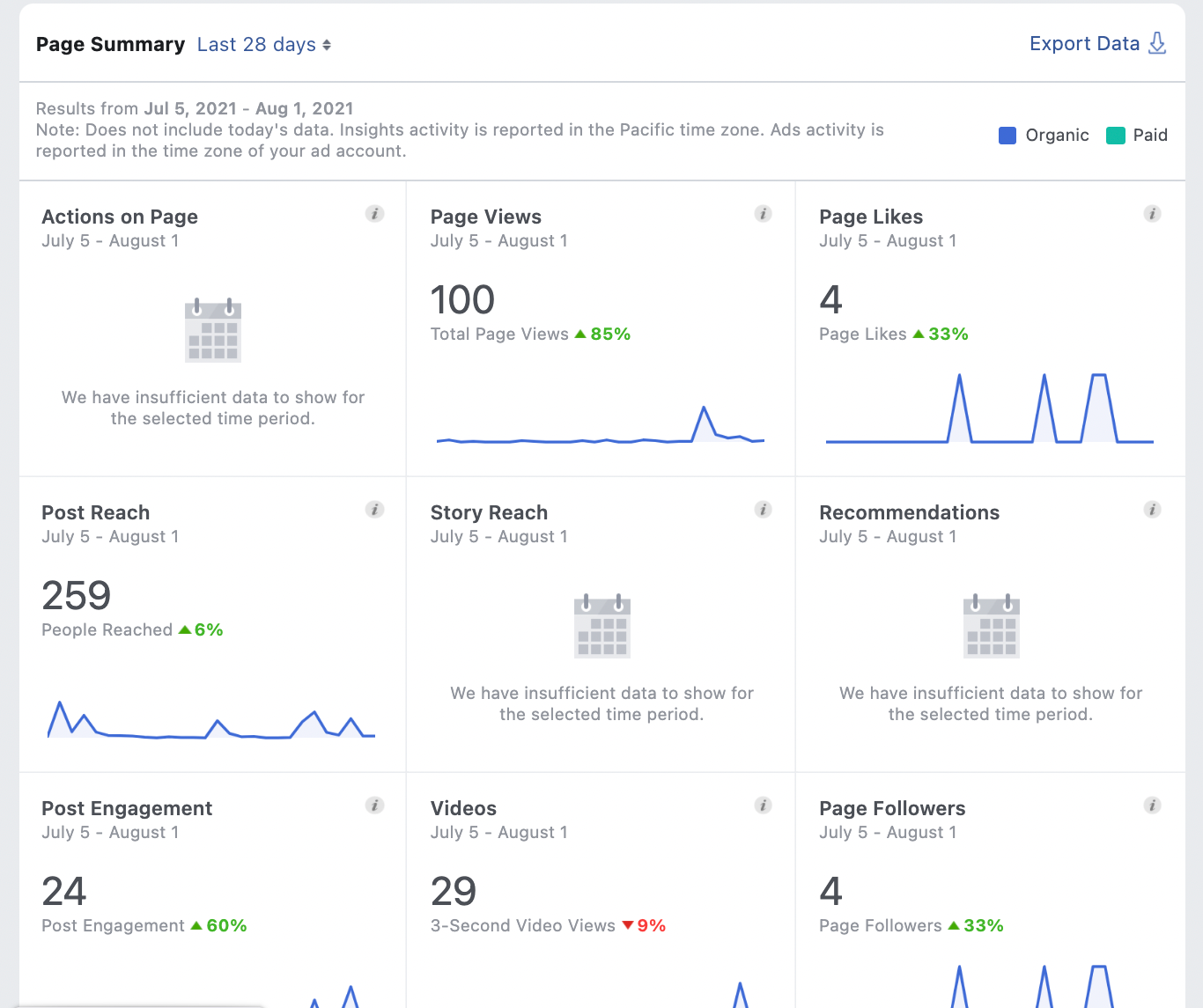

Your 5 most recent posts
Facebook Metrics allows you to see the exact engagement for a specific post. It automatically shows you the 5 most recent posts, but you can click on "see all posts" for more.
This gives you an overview of the post type, the reach and engagement. Additionally, you have the option to boost a post that performed well.

Your post reach
The last Facebook Metric gives you an overview of how many people saw one of your posts.